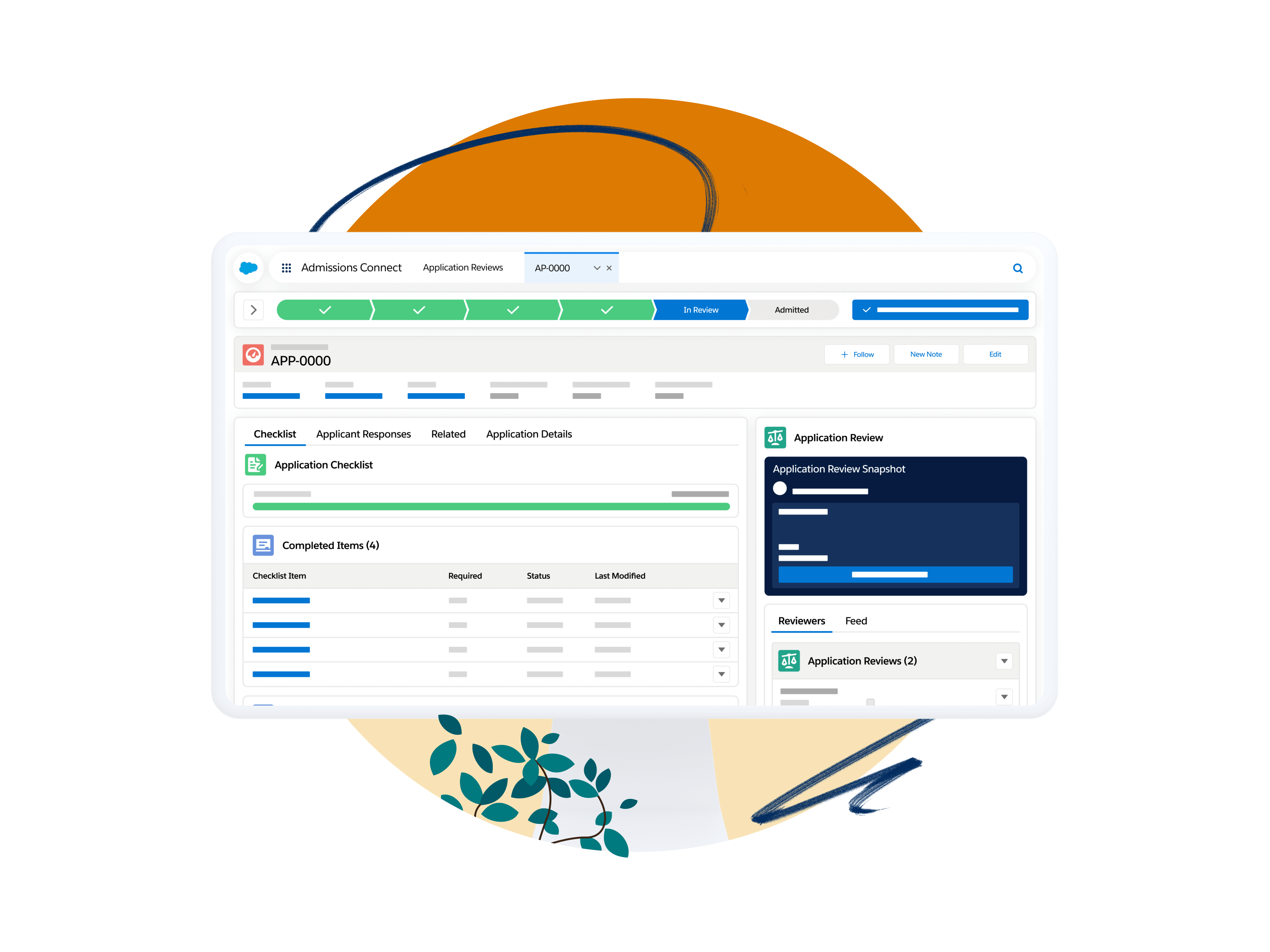Search Results
194 items found for ""
- Digital Tools Help Healthcare Workers
From wearable technology that tracks your personal health and exercise data to telehealth calls with a medical professional from the comfort of your own home — read on to learn about five digital health tools that are transforming the way healthcare access is evolving. Summit Technologies is here to help your health care practice embrace digital tools for greater patient outcomes. What Does Going Digital Mean to Therapy and health care? For the healthcare industry, adopting digital technologies can best be exemplified through data collection and artificial intelligence (AI) that inform both clinicians and their patients, to telehealth that optimizes the way clinics and patients interact with each other. Digital health has reshaped the way patients interact with health professionals and even the ways in which we interact with our own health (i.e., tracking our fitness through wearable technology, utilizing apps to meditate and journal). The use of technology has also demonstrated how our data can be utilized to provide the best treatment plans and health outcomes. Top five digital innovations in healthcare: 1. Telehealth Whether through video call, text, or even chatbot, access to telehealth through mobile devices has allowed patients the ability to access more on-demand healthcare than ever before. And with almost 97% of Americans owning a smartphone, the switch to telehealth just makes sense. Telehealth helps us to virtually reimagine the medical house call without any traveling involved. This technology improves patient engagement through remote monitoring (patients can input their own metrics into apps), expand access to care, improve workflow and increase efficiency, and reduce costs for both patient and practice. 2. Wearable Technology Wearable technology is transforming healthcare by putting care in the hands — or on the arms — of patients. This technology provides round-the-clock personalized medical data that can not only help patients stay on top of their fitness but also create data that can then inform that patient’s doctor or clinician. One great example of wearable health technology is the Apple Heart Study app that was launched in 2017. It monitors heart rhythms and can alert users experiencing atrial fibrillation. 3. Artificial Intelligence AI is having major impacts on the health industry by improving efficiency, cutting costs, providing information management and clinical decision support. Leaders in the healthcare industry are taking note which is why the industry is expected to hit $150 billion by 2026. The applications for AI in healthcare are vast from nurse aides that check stock to analyzation capabilities that can help provide better treatment and earlier diagnoses. 4. Data Data is a tool in and of itself that keeps the healthcare machine turning, through its nature of collecting and storing large amounts of information and it is with this collection of data, that clinicians can make diagnoses, improve treatment plans and stay better involved in their patient’s health. Digital epidemiology is a great example of utilizing big data, the use of data to understand the patterns of disease and health dynamics in a population. It wasn’t until the explosion in access to the internet that scientists were able to utilize this technology for the greater good in things like tracking influenza-like illnesses through search queries and flight data. 5. Digital Therapeutics According to the Digital Therapeutics Alliance, digital therapeutics (DTx) platforms use artificial intelligence and machine learning to analyze user data and provide therapeutic interventions to prevent, manage, or treat a medical disorder or disease. With treatment and therapy finally taking advantage of digital resources, more and more patients are able to access mental wellness from the comfort of their own phones. COVID-19 has put a strain on healthcare workers, with 55% reporting feelings of burnout when going to work. To alleviate this burden, healthcare providers can adopt digital tools and technology to streamline operations, improve patient experiences, and better engage with their patients from anywhere. Virtual appointments, chatbots, online assessments, and customer relationship management platforms can all help reduce call center surges, triage patients, and bring clinical and nonclinical insights together in one place. When vaccines became available, CRM platforms like Salesforce's Health Cloud and Marketing Cloud were used to launch administration programs and manage real-time vaccine inventory and appointments. Digital health tools are promoting digital transformation for the way primary health care services are delivered around the world, with a recent explosion of innovations poised to help those patients who remain disconnected from formal health systems. Community health workers (CHWs) can also play a crucial role in delivering primary health care services in low- and middle-income countries, especially during the COVID-19 pandemic. Digital tools like Living Goods' Smart Health app, DiMagi's CommCare, and Medic Mobile's Community Health Toolkit enable CHWs to continue providing essential health services, including through remote data collection and communication solutions. Digital health tools are transforming how healthcare is delivered around the world, from wearable technology that tracks personal health data to telehealth calls with medical professionals. Digital technologies can also be used in therapy, allowing therapists and clients to meet virtually, collecting and analyzing data to improve treatment outcomes, and using virtual reality to enhance therapy sessions. Overall, the adoption of digital technologies in healthcare can improve patient outcomes, reduce operational costs, and increase access to care for underserved populations. Turn your member and patient touch points into personalized, engaging experiences that increase loyalty and market share while reducing regulatory risks and operational costs with a custom Salesforce Health Cloud solution designed and implemented by Summit Technologies. Merging high-volume communications with targeted and personalized health, benefit, and behavioral messaging can provide better outcomes while reducing health care provider operational expenses. Summit Technologies can help. With a Salesforce solution in place, Summit Technologies can provide managed services to keep your Salesforce org at optimal health. Summit Technologies also enables digital transformation for environmental health in the public sector with our Environmental Health Accelerator.
- Salesforce Service Accounts - Your Dedicated Salesforce Integration User
Today’s Salesforce instance is far more likely to function as part of an entire Salesforce ecosystem rather than a stand alone customer relationship management system or even a simple connected CRM. The various clouds available from Salesforce, applications available from the App Exchange, and third party products, Third party products can communicate with Salesforce through connectors, through additional third party integration products like Zapier, Workato, or Jitterbit, or through Salesforce’s CRM Analytics tool which provides code-free connectivity with data from sources outside of Salesforce. The connections between Salesforce and other products all have to be managed by your Salesforce Administrator and they all have to have a method to communicate with your Salesforce org typically through an API - an application programming interface that allows two software components to communicate with each other using a set of definitions and protocols. Salesforce Service Accounts, the dedicated integration user and license, allows the Salesforce administrator to ensure a secure, stable, auditable connection between Salesforce and all the other great tools that make your Salesforce ecosystem amazing and useful to your organization. The dedicated Salesforce integration user allows you to assign a Salesforce license with a custom profile, permission, set and connection to all of your third party integrations. Salesforce service accounts can even handle all your custom API work while handling thousands or even tens of thousands of records every day. Today some third party integrations require a Salesforce service account to manage the integration, rather than just suggesting it. Why would a Salesforce admin want a dedicated Salesforce integration user? Don’t just take Summit’s word for it. Let’s look at how the Salesforce service account will provide your organization with security, stability, and superior reporting capabilities. Why is your Salesforce service account more secure? Oftentimes when a Salesforce administrator integrates a single third party product with Salesforce he or she will use his own license. Sure it is an easy solution however it does give all those third party applications full access to do anything in the Salesforce ecosystem that the administrator can do. Ideally your dedicated integration user is cloned from a standard user profile without permission to do things like create or delete users, delete records, reset user passwords, log in as any licensed user, or create new permission sets and assign them to users. Plus each time the administrator updates his password, the password for every integration has to be updated as well. Why is your Salesforce service account more stable? Having a dedicated integration user set up to handle third party APIs is simpler and saves time. For instance, if you have to freeze and deactivate multiple users of third party APIs it can be very time consuming. If an employee who has a license that is also being used for a third party integration leaves the company or even just changes their password it can create a myriad of problems as systems no longer communicate with each other breaking tasks and automations. Even if you catch the integration running over a license before you deactivate it you still have to migrate the integration over to another license to avoid any issues. Why is your Salesforce service account better able to provide reporting? The dedicated integration user improves data integrity and simplifies reporting. With a dedicated integration user you can easily filter out activities that run across the integration user account eliminating countless additional hours of filtering and analysis to figure out how and why a record was created in your Salesforce org. Additionally you can bucket record creation and updates from third party integrations using the Salesforce service account as well. Imagine the sales manager wants to know how many leads or activities were created by sales people without adding in the activities generated from a marketing automation platform or a third party system. It can be easy to skip setting up a Salesforce service account when initially setting up your Salesforce org to “save a license” but as you integrate more and more third party applications you will regret doing so. Your dedicated Salesforce integration user can be a powerful tool in administering your org and a useful tool in keeping your Salesforce data secure, stable, and easy to report against. Summit Technologies will assist clients in setting up Salesforce service accounts when configuring a new Salesforce instance or customizing an existing one so you can enjoy this powerful feature. As a bonus here are some recommended best practices from Salesforce for your service account. Creating separate user accounts for each service or integration will help you avoid hourly limits like login requests or the need to reset multiple integration passwords on a regular basis. Likewise, create separate Connected Apps for each service or integration. Have a separate profile in Salesforce for each service or integration. Give only the minimum required permissions to each profile. Always avoid giving Manage Users permission to any Salesforce service account. Add the profile to the Connected App so that no other profile user can use the same connected app. Add IP addresses to the profile to white-list. Change the passwords of the Salesforce service account periodically or follow your company’s security policies for passwords. Use API Only permissions in the profiles. When in doubt about how best to utilize Salesforce service accounts you can always turn to Summit Technologies LLC as your trusted Salesforce partner for advice on any integrations, customizations, or managed service contracts.
- Marketing Personalization with AI
To enhance customer engagement and drive conversions, we recommend implementing personalized content and offers for each known subscriber. By creating a persistent preference profile that spans both online and offline interactions, you can provide a tailored experience that resonates with each individual. However, manually creating content permutations is not feasible given the volume of data, so we suggest utilizing recommendation engines to automatically generate relevant content and product offers. To address the challenge of personalizing content for anonymous visitors, we recommend clustering data to understand audience segments and overlaps. This approach can help you tailor your content and offers even without knowing a visitor's identity. Additionally, you can provide enough value to incentivize visitors to share their information with you, such as by offering a compelling reason to sign up or log in. To foster customer loyalty and reduce staffing costs, we suggest connecting customers with experts and affinity groups. This approach can help address high volumes of inbound questions and requests, as well as provide self-service options for customers who prefer to solve problems on their own. To encourage new product discovery and drive upselling and cross-selling, we recommend utilizing recommendation engines and predictive catalog sorting. By suggesting relevant products to customers based on their preferences and browsing history, you can increase the likelihood of successful upsells and cross-sells. Additionally, predictive catalog sorting can help customers find the products they're looking for even if they don't know what to search for specifically. Overall, the key to success is to leverage data and automation to provide a personalized, seamless experience that meets the needs and preferences of your customers.
- SMART Goals For Success
A new year is upon us and what better time than to set some new goals? Summit Technologies is looking at our own SMART goals for success for 2023 and we encourage our friends and clients to do the same. What are SMART goals and why does your business need them? SMART goals are goals that meet specific parameters to help ensure that your objectives are attainable within a specific time frame. The SMART in SMART goals stands for: Specific. In order for any goal to be effective, it needs to be specific. A specific goal answers a question such as what needs to be done or who is responsible for the goal or what steps are required to achieve the goal. The goal needs to be well defined, clear, and unambiguous. Left open ended, it is hard to prove attainment. Measured. Quantifying your goals, or making them measurable, makes it easier to track the progression of the project. Without a measurable goal, it can be very objective to determine when the goal is met. What specific criteria that measures your progress toward the accomplishment of the goal can be measured along the way? Like specifics, the measurement is the finish line and required to show completion. Achievable. Goals should be realistic and broken down into consumable chunks. If your team is too small, or your goal is too large you are inevitably setting yourself up for failure. If your achievable goal has potential roadblocks it is a good idea to note those up front and share with stakeholders. This isn’t to say your goal shouldn’t stretch you a bit out of your comfort zone, but don’t attempt to climb Mount Everest before you walk around the block. Relevant. Your goal should have a specific context and relevance to the team and the organization. If you can’t identify this up front, why are you doing it? Don’t let your goal be so far from your wheelhouse that it just becomes another item on a To Do List that you are never going to do. Timed. To reasonably measure success you need to have a timeline. Time-related parameters keep everyone on track and on target. You should have a clear start date and target date to align with your goal. “Before I die” is not a reasonable timeline. Goals are part of every aspect of business/life and provide a sense of direction, motivation, a clear focus, and clarify importance. By setting goals, you are providing yourself with a target to aim for. SMART goals help maintain your focus and increase the chances of your efforts achieving your goal. Goals that are specific have a significantly greater chance of being accomplished. To make a goal specific, the five “W” questions must be considered: Who: Who is involved in this goal? What: What do I want to accomplish? Where: Where is this goal to be achieved? When: When do I want to achieve this goal? Why: Why do I want to achieve this goal? Often, individuals or businesses will set themselves up for failure by setting general and unrealistic goals such as “I want to be the best at X.” This goal is vague, with no sense of direction. SMART goals set you up for success by making goals specific, measurable, achievable, realistic, and timely. The SMART method helps push you further, gives you a sense of direction, and helps you organize and reach your goals. Share your SMART goals in the comments below with Summit Technologies and we will let you know if Salesforce can help you attain them.
- Keys to a Healthy Marketing Database
Data management isn’t the most exciting part of our jobs as sales and marketing professionals, but a well maintained, clean database is one of the best assets you have. Properly and routinely segmenting your data is necessary for personalized messaging, testing, routing, and reporting. If your data is out of date or incomplete (or heaven forbid just wrong), you may be missing out on opportunities to personalize your message, market to eligible prospects, or get the right people in front of sales at the right time. It can also make reporting more challenging and lead to email deliverability issues. Studies show, B2B data degrades anywhere from 20-70% per year, with the higher turnover being mostly attributed to the technology industry. Look at the layoffs recently announced by Meta and Twitter. That means those of us in the B2B world have our work cut out for us – database hygiene isn’t a one time job, it has to be an ongoing process. In order to stay ahead of it, Summit Technologies uses a combination of automation and regular, manual review of our own valuable data. There are some simple do’s and don’ts when it comes to keeping the data in your database clean and useful. Summit Technologies advises the following for database health. Don’t Automate Everything Especially When It Comes to Critical Moves Time conscious database administrators like to build automations. Rules and workflows can save admins time. However you’re playing with fire if you automate the deletion of data. When it comes to deleting data from your database you need checks and balances to ensure that you aren’t deleting data your company still needs. Critical processes, segmentations, and datasets can easily be wiped out or degraded by deleting a swath of data. Create smart lists or alerts which search for unengaged users, outdated workflows, etc. and review the data, but manually review and delete. Don’t Delete Salesforce Contacts Your contacts are more likely to be (and to have been) engaged with sales, customers, former customers, or previously engaged prospects. Deleting contact records may lead to the loss of some reporting data and even more historical data. In most cases, contacts make up a small portion of your database, so they shouldn’t be taking up too much space. Focus instead on keeping contact records complete, consistent, and up to date. Data accuracy is equally important to database health as data age. Do Standardize Everything and Utilize Picklists Fields like state and country codes absolutely should be created as standardized picklists. Whether you standardize the data at import or create automation rules in the background that correct, for example, U.S. of A to US, you greatly improve the integrity of your data. No one wants to create a report and have to include multiple variations of every way US might have been entered in order to capture all US records. When it comes to fields that you routinely use to segment your database, open text is not your best option. Focus on standardizing these fields using picklists and/or data management campaigns to update commonly used variations back to the standardized option. This is just as true of company specific information as it is of state and country codes. Text fields for notes are perfectly acceptable but remember what a drain it creates on system resources if multiple users are searching the entire database for a word they vaguely remember entering into a notes field during a conversation with a lead. Do Deduplicate Records In most cases, any leads with the same email address should be merged together. In Salesforce it can also help to create household accounts to connect multiple members of the same residence or organization even if they share an email address. It can also be good practice to look at leads that have the same first and last name, but different email addresses. It takes a bit more manual work, but you may be able to spot leads who have variations of the same email, typos, a personal and work email, etc. Equally important this can help you spot leads and contacts who have changed jobs. You don’t want to risk losing pertinent historical data about someone just because they change jobs. Do Find and Delete Junk Contacts No matter how valuable your gated content is, there are going to be some people who aren’t willing to trade their personal contact information for it. Create a list to find these form fills or attendee fishbowl registrations and delete them. In order to hunt down the bogus data, there’s a few trends to watch for: Unusual character combinations asdf, repeat letters (aa, bb, etc.), anything with numbers or special characters, etc. Clear typos like @lgaim or @ayhoo Real words junk, fake, spam, none, nope, no, email, name, first, last, etc. Shared emails marketing@, abuse@, postmaster@, info@, security@, etc. Do Review Personal Email Addresses Note we say review, not delete. Personal email addresses are not necessarily bad email addresses but not everyone is using their gmail or yahoo or outlook email address on a regular basis and will often substitute them for accessing your gated content or joining your mailing list without receiving your mail. Not every company or database administrator agrees on this one. Some B2B marketers prevent leads from filling out forms with personal email addresses or exclude them from email lists. As a rule of thumb, Summit Technologies recommends keeping them. There are lots of reasons a valuable prospect might opt to use a personal email instead of giving out their business address – they may be in early stages and considering multiple options, anticipating switching companies soon and be evaluating for their new employer, or just trying to avoid sales calls until they’re ready. If you’re unsure about including them, keep them for a while and keep an eye on them. See if you’re seeing engagement, unusually high bounce rates, conversions, etc. and decide from there. Don’t Keep Inactive Leads Chronic non-responders can have a negative impact on your inbox placement, could be contributing to blacklisting of your IP or domain, and are wasting database space and driving your performance metrics down. Break your non-responders into four groups: Re-engagement: Any leads that were previously active, but have been inactive recently or haven’t been inactive for too long are good candidates for some final nurturing. If they still aren’t responding, it’s time to re-evaluate. Dead Leads: Any leads that have never been active or have been inactive for an extended period of time and don’t have any reporting value can be deleted immediately. The length of time you should use here is subjective and varies based on your audience, sending habits, and sales cycle length. If the dead leads appear to have come in during a seasonal campaign you could alternatively bucket them for future reference when the season rolls around again. Reference Leads: These are leads that should be removed from your marketing campaigns, but need to stay in your database for administrative or reporting purposes. These leads are usually leads who were at some point very engaged, but are no longer active due to job changes. Do Clean Up Bounced Emails Most marketing automation systems will automatically make hard bounces unmailable and those contacts can be managed using the same method as other inactive leads. Soft bounces are another story. While technically, soft bounces are expected to resolve and most systems have a process for managing them automatically, you may want to create tighter rules. DBAs might mark a lead as invalid after 2-3 repeat soft bounces in a 30 day window. Some companies will flag these leads for phone calls from the sales team and a final attempt to update the email address. If your emails aren’t getting through, it’s not worth the risk to your sender reputation to continue sending. Do Consider Data Management Tools Invest in additional tools to augment, deduplicate, append, and manage your data. While purchasing low quality lists can do more harm than good, there are some high quality vendors who can help append or update your existing contacts or check your email data quality to lower bounce rates and remove spam traps and honey pots. Many of Salesforce’s marketing automation tools assist with bot removal as well. There are also tools available to bulk merge duplicates, standardize data input, and prevent spam form fills. If you see a weak spot in your database quality, consider investing in a tool to help fill that gap. So how long does this take? Forever. Cleaning data is an ongoing process. Once you do a thorough cleanse of your existing database and automate some lists, alerts, and data clean up, make sure you routinely check in. Review any reports or lists, manually delete leads who need to be removed, and ensure everything is still running smoothly. While the first database cleaning can take some time and effort, maintenance shouldn’t be too time consuming and will make a positive impact on all of your campaigns. Summit Technologies LLC offers services to manage and cleanse your data and if you lack the in-house staff to manage it is a great investment in maintaining a healthy marketing database.
- Happy New Year from Summit Technologies LLC!
“Tomorrow is the first blank page of a 365-page book. Write a good one!” — Brad Paisley Embrace the New Year with a gentle heart and a fierce spirit—bring it on 2023! While every moment can be a fresh beginning, the start of a New Year is a time to reflect and refresh professionally and personally. From all of us at Summit Technologies from the bottoms' of our hearts we wish you a fresh and fantastic start to 2023. As you evaluate your Salesforce goals and projects for the new year, don't hesitate to reach out to your team at Summit for all the support you need for a great 2023. Whether you are implementing or re-implementing Salesforce, adding to your tool box or tackling new automations, the Summit Technologies team is hear to help you every step of the way. Have a great 2023! We will be with you every step of the way!
- Connecting Slack with Salesforce
By Shannan Hearne, Summit Technologies LLC Marketing Specialist Slack and Salesforce. There are really only two important things to know. Slack enables teams to collaborate and coordinate, and Slack is fully integratable with your new or existing Salesforce CRM tools. Salesforce does offer a Trailhead to help companies integrate Slack themselves. Summit Technologies LLC can include Slack and Salesforce integration into any Salesforce project. In the most simplistic of steps, the Salesforce Slack integration is initiated between the apps from the Apps tab in your Slack Sidebar. Search for and select Salesforce. From the app’s Home tab, click Connect Account. Once Slack and Salesforce are connected, just click Open Slack to return to the Slack app. With Slack and Salesforce connected in your CRM’s org, you can speed up tasks such as creating Salesforce cases, working leads, submit opportunities for approval, and share information across relevant teams. Both Slack and Salesforce further integrate with many other business apps so you can use the platforms to bring all your technology stack together in one centralized location. The Salesforce App for Slack 2.0 connector is a pre-built integration that allows Slack users to grab information from Salesforce and share it with the Slack community. In fact, with the integration Slack becomes one of the easiest methods you can use to share reports and data from Salesforce and Salesforce tools. To use the Salesforce app for Slack, your Salesforce administrator will need to install and configure the Slack package in your Salesforce org. The package is compatible with both Salesforce Lightning and Classic Experiences, and supports Sales Cloud and Service Cloud. It is recommended that you install and configure Slack using the Slack Setup assistant or with the assistance of Summit Technologies LLC so that all users in your Salesforce org can use the Slack app to set up alerts for standard and custom objects. To enable custom objects, make sure you are using Salesforce package version 1.56 or higher. With Salesforce Professional you will also need the API Access add-on. To use the components in Lightning, your Salesforce org must also have a custom domain. Don’t feel overwhelmed. Summit Technologies LLC can handle your custom integration and installation ensuring that Slack and Salesforce work properly together.
- A Real-Time CRM
With Dreamforce 2022, Salesforce introduced Genie, providing you with real-time visibility into your customers. Genie, signified by an iconic wizard-robed rabbit, allows Salesforce users to connect, harmonize, engage, and provide magical experiences for their customers. Genie takes all your Salesforce CRM data, connects it at scale from any application, data stream or device, and integrates it with out-of-the-box connectors. Genie allows you to automatically harmonize all your data into a single customer graph, harmonizing your data. Genie enhances customer engagement giving every Salesforce user and department a unified customer profile to provide the most appropriate activity to each customer through every step of their journey. Finally, Genie helps you create magical experiences for your customers at critical junctures where milliseconds can matter the most. Genie’s Flow tools utilize orchestration to coordinate multi-user, multi-step workflows. Flow provides collaboration via Slack. Flow integrates data from any system with clicks not coding. Flow automates repetitive tasks with Flow RPA which is powered by Mulesoft. And Flow creates guided industry specific experiences with OmniStudio. Paired with Sales Cloud Einstein, Flow gives you deep insights into your customers based on previous interactions. You can use these insights to create stronger relationships, score and rank leads and cases, and design campaigns that fill pipelines. Get more done in less time with intelligent case classification, smart next actions, and the answers and information needed to pair artificial intelligence with the Salesforce platform. Genie’s real-time data from any source creates a powerful customer 360 degree view based on in-the-moment customer behavior. What kind of customer experiences could you deliver with full visibility into their wants and needs? Finally with Genie and Flow, Salesforce introduces Hyperforce. Hyperforce is a brand new infrastructure architecture that unifies the foundations of various clouds and allows Salesforce to scale rapidly and securely using public cloud partners. By leveraging their public cloud partners, Salesforce can expand quickly while meeting local data storage requirements. With Hyperforce you can use common tools, deployment patterns, security practices, and software development processes. Hyperforce gives you B2B and B2C scaling power. With the elasticity of public cloud, Salesforce can scale more quickly which gives you more flexibility and efficiencies. Hyperforce is available with core Salesforce Services including Sales Cloud, Service Cloud, Experience Cloud, Chatter, and Lightning Platform. Hyperforce is available with Tableau CRM, Einstein Discover, Consumer Goods Cloud, Manufacturing Cloud, Service Cloud Voice, Customer 360 (CDP) audiences, managed packages branded as Salesforce CPQ and Salesforce Billing, Health Cloud, Financial Services Cloud, Sustainability Cloud, Salesforce Maps, and the Field Service Managed Package. According to Salesforce, Hyperforce is currently available in India, Australia, Canada, Japan, Singapore, Germany, France, and Brazil for Salesforce Core Services (“Core”). Customer 360 Audiences (CDP) is live on Hyperforce in the US and Germany. Salesforce Genie, Salesforce Flow, and Salesforce Hyperforce give you a real-time CRM with artificial intelligence and local data storage.
- Protect, Monitor, and Retain Critical Data with Salesforce Shield
Safeguarding your most sensitive data and staying ahead of evolving compliance and industry regulations with Shield saves you staggering costs, according to Salesforce’s 2022 Top Data Security Trends report. The Summit Technologies team is excited to introduce Salesforce Shield. Cutting-edge encryption software assuring trusted data monitoring and securing cloud apps faster. Shield is a suite of capabilities that provides an extra level of security and protection above and beyond what’s already baked into Salesforce out of the box. With Salesforce Shield, you can ensure the sensitive data in your Salesforce environment is safe. And ensure that it stays that way. Salesforce Shield protects you and your data in four primary ways: Blocks unauthorized or unlawful activity Finds and classifies sensitive data quickly Adds additional security to sensitive data Meets compliance and industry regulations Working with your company Summit Technologies LLC will configure Salesforce Shield to meet these requirements. Salesforce Shield allows you to create real-time security rules in your Salesforce org to prevent undesired events with Event Monitoring. Salesforce Shield enables you to discover and classify sensitive data in just a few simple clicks with Data Detect. Salesforce Shield encrypts your sensitive data at rest and manages keys with Platform Encryption. Salesforce Shield views data going back an entire ten years with Field Audit Trail. Why should you consider having Summit Technologies implement Salesforce Shield? There has been a 667% increase in phishing attacks since March 2020. There has been a 71% increase in data breaches since March 2020. And the projected cost to companies of cybercrimes is estimated to be $10.5 trillion annually by 2025. As a “Salesforce Platform” product, Shield’s capabilities can span across all of the Salesforce “cloud” products your organization uses, to support the reduction of data risks in all areas of your critical business. Salesforce Shield delivers additional security capabilities that are not provided with standard Salesforce especially important for Salesforce customers who maintain sensitive data in Salesforce or who operate in highly regulated industries. Salesforce Shield is not whole disk encryption. Rather it is encryption at the field level and for files and attachments. Salesforce Shield also extends your field history tracking for up to ten years including what data changes in what fields and when and by what user. And Salesforce Shield extends the number of fields supported to 60 fields per object versus the standard of 20 fields per object. And for Event Monitoring Analytics, you get reporting on Event Monitoring, Salesforce provides a CRM analytics app (pre-built dashboard), which comes with event monitoring (two licenses). Events, such as an example with a disgruntled salesperson, are logged and shown in a variety of components. You can monitor trends by user, which reports are being downloaded, or how users are accessing certain reports. Many customers will choose to bring that into Splunk or Qradar to align Salesforce event monitoring with other event monitoring from across their entire tech stack. All events are stored in the Event Log File standard object, meaning you can run queries to do the analysis and forensics in the face of threats. Salesforce Shield employes Einstein Data Detect to automatically scan your Salesforce database and identify sensitive data based on five data patterns: Credit Card Numbers Emails Social Security Numbers URLs IP Addresses Einstein Data Detect works compatibly with platform encryption showing you what data needs to be encrypted at rest. For more information on Salesforce Shield reach out to your Summit Technologies team, your Salesforce AE, or check out Salesforce’s own guide to Salesforce Shield Implementation. Salesforce Shield and Summit Technologies secures your enterprise and your Salesforce org by protecting your sensitive data. Summit will work through a data classification exercise to identify which fields you need to encrypt based on regulatory, security, privacy, and compliance requirements. Shouldn’t your business and your data be protected by Salesforce Shield?
- Salesforce Automation
Automation reduces the work that humans have to do on repetitive or monotonous tasks, which usually means a better experience for your customers and lower stress for your teams. Automation potentially saves time and money while lowering your threshold for potential errors in data entry and other tasks. Automation involves technology that takes a task people do and relegates it to software or hardware. Automation is a streamlined process that reduces or eliminates manual steps. There are two types of automation: unattended (actions without human intervention) and attended (actions executed by humans). Some automated tasks may combine the two. Salesforce isn’t just the number one CRM technology offering cloud-based solutions for your business. Salesforce is also a leader in providing automation for businesses. Summit Technologies wanted to offer you a deep dive tutorial into automations. Even if you don’t plan to build Salesforce automations yourself, but prefer to contract Summit Technologies in our Managed Services capacity as a Salesforce implementation partner, you might find the following automation terminologies useful in envisioning what Salesforce automation can do for your business. Salesforce automations can help you build deeper connections with your customers, manage and monitor your business in real time, and help your reps be more effective closing more deals. Salesforce automations can be a powerful tool in your CRM toolbox. Read on to learn more about automations. Background Process This refers to an action not triggered by human input and executed by a system or bot running in the background automatically. The four types of autolaunched triggers include: Invokable action, meaning a process that launches when called by code or other processes Schedule, which launches at a specified time and/or frequency Change, which launches when a record is created, updated, or deleted Event, which kicks off when an action takes place Example: An example of an autolaunched trigger is scheduling a newsletter to send every Monday at 8:00 a.m. Business Process Automation (BPA) This is the overarching umbrella term for using technology to streamline business processes and functions. This includes technologies such as workflow automation, robotic process automation (RPA), low-code application platforms (LCAP), artificial intelligence (AI), and virtual assistants (like chatbots). Example: Technology used to streamline a multistep, cross-organization process such as customer onboarding. For a typical organization, this often requires collaboration workflows across sales, finance, and service. Business Process Management (BPM) The process of routing work using automation, similar to orchestration. However, it often involves more developer resources and coding. Example: After a hard copy of a change of address is received and scanned, a person must look at the image and determine what action to take next. This then gets added to a BPM system to route it to the next step in the process. Decision Assist (also called decisioning) This refers to tools that help people make decisions by providing insight, recommended actions, predictions, or logic to make a decision for them. AI decisioning uses algorithms learned from historical data or behavior. Rules-based decisioning is based on “if this, then that” instructions. Example: AI decisioning might suggest offering a 20% discount on a car insurance policy for every customer who purchased a home insurance policy. It suggests this action because it knows that customers are more likely to purchase an additional policy if they own a house. An example of rules-based decisioning is if a customer buys the red belt at your online boutique, the online store would then show the customer the red shoes to match. Digital Process Automation (DPA) Automation that focuses on removing routine work involving written documents such as forms, records, or letters within a workflow. Example: Replacing a hard copy of a W-2 form with an electronic version which can then kick off an automated action upon completion. Hyperautomation This is a somewhat recent and increasingly popular term in automation, and one that’s primarily used by industry analysts rather than businesses or organizations. It refers to the action of scaling business process automation initiatives by identifying, vetting, and automating as many processes as possible as quickly as possible. Example: Robotic processing automation can be used to process loan applications and quickly trigger the loan approval process. Integration These are tools that connect business systems like applications, data, and devices, often through an application programming interface (API). Integration means reading, creating, updating, and/or initiating an action in a system, such as sending an email or refunding a payment. The means of performing an integrated task can change depending on the type of the integration – batch jobs, syncs, events, APIs, and more. Example: Connecting your customer portal to your internal system of record or CRM to update information in both systems. Intelligent Process Automation Similar to DPA, intelligent process automation includes AI functionality using technology like optical character recognition (OCR) and named entity recognition (NER). Example: Using a picture of a driver’s license and automatically extracting the data into an electronic form which can then kick off an automated action. Marketing Automation This refers to the technology that manages marketing processes and multistep campaigns across multiple channels. It is typically used for outbound customer marketing activities and takes customers through the buyer journey to build long-term engagement. Example: Email marketing automation can automatically trigger an email to follow up on abandoned shopping carts or to personalize messaging for a customer’s birthday, to increase the likelihood of engagement. Orchestration The act of coordinating and streamlining a business process with one or more workflows using automation. Example: Coordinating an employee onboarding process by connecting the new hire paperwork workflow, IT provisioning workflow, and training workflow into one streamlined process. Process A business process comprised of one or more workflows or fully automated processes. Example: The employee onboarding process. Robotic Process Automation (RPA) An application or bot usually running on a virtual or on-premises machine that can perform repetitive tasks like entering text and updating fields with prerecorded actions. It often gets used alongside OCR technology. Example: Extracting vendor contact information from a large volume of invoices quickly. Sales Automation The technology that removes or minimizes many of the manual, tedious tasks associated with the sales process. Example: This could include creating automatic email alerts for deals over a certain size, auto-assigning tasks as a deal moves through its stages and automating approvals. Service Automation The technology that helps streamline customer service and support to improve efficiency and the customer experience. Example: Automatically routing cases to the right department and suggesting relevant knowledge articles to address the customer’s issue. Task A single step or group of steps within a process that needs to be accomplished. Example: Any singular action taken, such as filling out a form. Trigger Any action or event based on user or machine input that starts an automation task. Example: Items left behind in an ecommerce shopping cart can trigger a reminder email after a preset number of hours of inactivity. Workflow A people-centric process involving multiple tasks completed over a period. As a result, workflows often involve dependencies, delays, and the potential for human error. Example: A new hire workflow may involve filling out new hire paperwork such as government documents, direct deposit forms, and benefit forms. Workflow Automation The process of optimizing or automating tedious, manual tasks within a larger workflow. Workflow automation helps reduce bottlenecks and the potential for human error — leaving people to do what they do best: analyze data to make decisions and build customer relationships. Example: After manually updating a new employee’s address in one system, the address is automatically updated in every system of record related to it reducing the need for duplicate data entry. Why should your company work with Summit Technologies LLC and invest in the power of automation? Technical leaders who implement automation yield strong and measurable ROI. Time savings alone can give your employees up to four hours per week back in every 40 hour work week. Automation with Salesforce is changing the way and the speed at which companies do business.
- What is Salesforce Slack?
By Shannan Hearne, Summit Technologies Marketing Consultant If you are one of the more seasoned members of your organization, no doubt at least once in your career a co-worker has offered to “Slack” you something - a file, a line of code, a phone number. I was concerned the first time I heard this phrase that my ears were deceiving me and physical harm was being threatened. I was completely mistaken. Slack is a messaging application for businesses. And a whole lot more! Many companies use Slack as their company’s centralized home for everyone and everything to share stuff. At Summit Technologies LLC we have Slack channels for accounts, Salesforce tools, projects, events, upcoming webinars and trainings, and of course the “water cooler” conversations that are harder for a remote workforce to carry on when we are spread across the country and assorted time zones. Slack is rapidly replacing other team collaboration tools because of its ability to connect with Salesforce and so many applications. And not just in our office. I like to start out explaining Slack by comparing the two primary forms of communication - channels and direct messages. Slack channels are custom designed by users to group the right people in the right place and provide a place to share information, files, thoughts, and next steps for projects and programs. Direct messages (also known as DMs) are one-off conversations between two or more people that don’t really belong in any specific channel. When conversations take place in Slack channels they are transparent and accessible to everyone in the organization unless the channel is private. Private channels are marked with a lock symbol and only visible to people who the channel owner or members invite. If you need to catch up on a specific team’s activities you can go to their channel and scroll through to see past messages. Direct messages are for smaller conversations outside of specific channels like scheduling lunch or gathering ideas for a retirement gift for a coworker. When you want to start a brand new conversation in Slack you click the compose button and draft a message either to a specific channel or to a specific individual. Working in a Slack channel allows you to communicate with the channel’s members. If you need to call attention to your message for a specific member of the channel you can do so by using a mention. @team-members-name ensures they see your Slack message. One of Slack’s fun tools is the large library of emoji reactions. Commonly used emoji reactions are the eyes to show you are taking a look or the checkmark to show you have completed a task. You can even create custom emojis for yourself, your team, or your entire organization. Slack emojis can even be used to trigger automated workflows. Summit Technologies LLC can build and implement these for you in your Salesforce project making Slack even more powerful for your company. You can create custom emojis, too. Slack has an easy to use tutorial. Slack is an effective tool for collaboration, especially when you customize it to match the way you work. Update your Slack profile to share your availability with teammates. Integrate with your calendar to automatically display when you are in a meeting or unavailable. Set notifications at large to be timezone relevant for you and modify how you want to be notified of Slack activity on a channel by channel basis. You can also use shortcuts, apps, and integrations to experience the full and robust power of Slack. Summit Technologies will do a full discovery of your organization’s processes and recommend ways that Slack can help everyone be more efficient. Slack allows you to easily share files with individuals or channels, too. Files added to any conversation are easy for teammates to find and follow. Slack can integrate with many of the tools you already use for file storage making attaching them quite easy. Dropbox, Google Drive, and more are just a click away when integrated with Slack. Slack has another feature that I am especially fond of. If you are a night owl, or an early riser, or a weekend work warrior; there are times you want to share information while it is top of mind but don’t necessarily want to notify team members on the spot. With Slack you can compose a message and click the down green button to the right of the send button and schedule it for delivery at a more appropriate time, such as normal working hours. Think of Slack as your organizational time management tool! If you have questions about how Slack can improve your overall Salesforce experience, contact Summit Technologies today for a free quote.
- Inside Sales With Salesforce
Inside sales is the foundation of a successful sales organization. Inside sales is an efficient model that allows you to deliver human interactions and scale up quickly. Inside sales is a business model that involves sales representatives communicating with and selling to customers over the phone or through digital channels, rather than meeting them in person. It’s also a great way to grow your organization and your people. The technology available today provides data and insights that boost the productivity and effectiveness of an inside sales team. It doesn’t matter if the team is making or receiving calls. It doesn’t matter if you call it inside sales, business development, or something else. Teams that advance leads by swiftly meeting customers on their preferred channels get results. We call this approach Sales Engagement. Buyers don’t have the time or patience for sales reps who push products without first understanding their needs. By the time they become a lead, the person has likely browsed your website, skimmed an e-book (or three), and perused third-party content about your solutions. Inside sales people do the early work of researching and making initial contact to set the rest of your sales process up for success. Inside sales teams can be generalized, specialized, or segmented. A generalized sales team might work assigned territories but with a wide focus across all your products and services. Specialized sales teams might focus on certain industries or operational units of the business. Segmented sales teams focus on specific products or services and often have more in-depth knowledge in those areas. Salesforce, like many organizations, approaches sales with a Quantity and Quality approach. Their reps use five touches to warm or nurture a lead. Business development reps use seven touches. Timing is a key to a large quantity of sales touches, and Salesforce targets their sales calls to early and late in the busy day when people are less likely to be tied up in meetings. Salesforce also has mastered the strike while the iron is hot method of inside sales. If you have ever downloaded any of their content you might have received a sales call before you finished reading the download. Salesforce couples the quantity approach with the quality approach to inside sales. They have found that 64% of customers expect custom engagement based on past interactions, product interest, etc. Salesforce reps research the companies they are selling to further build personalized sales communications. More interesting to us at Summit Technologies are the tools that Salesforce uses for inside sales. Armed with the right technology, sales teams are powerful. At Salesforce they use Sales Engagement as the solution that automates sales teams’ record-keeping and streamlines the selling process. It’s designed to provide a single platform for managing customer interactions, sales steps, and more. And Sales Engagement is generally available to all Salesforce customers as an add-on to Sales Cloud. Email integration means reps can work productively whether they’re working in Salesforce directly or in their inboxes. Automated email activity capture logs and updates records with every interaction. Automated activity logging, like call tracking, frees up our reps from manual data entry while giving managers visibility into what’s going on within each interaction, prospect, and team. Sales Dialer is a way to make phone calls directly from Salesforce rather than switching to a physical phone. It automatically logs calls and assigns the call a local area code so the lead is more likely to answer. It also includes prerecorded voicemails, call monitoring, and more. Lightning Dialer is an additional product available in Sales Cloud. The Work Queue in Sales Engagement takes the guesswork out of the sales process by generating an ordered task list for each rep. This tells them which activities they should be focusing on next, and with whom. The tool not only arranges reps’ workflows to maximize revenue, it also simplifies access to the information they need for a successful sales call. Artificial intelligence (AI) helps sales teams work smarter. Research shows that high-performing sales teams are 3.1 times more likely to use AI than their underperforming peers. Here are two key ways Salesforce sales teams use AI and machine learning for Virtual Selling at Salesforce: Einstein Lead Scoring analyzes all of the factors on a lead record, such as the contact’s job title and company size, to score each lead. It predicts which leads are most likely to convert and displays the factors behind the scores. The leads in the Work Queue are also prioritized based on these scores. This ensures that reps always know who the most valuable leads are – so they can contact them first. Einstein Conversation Insights uses natural language processing to home in on key call moments in reps’ conversations with prospects, such as mentions of competitors or specific products. Managers use these highlighted moments to understand where reps are succeeding or where they may need additional coaching. As customers grow more connected, inside sales teams remain essential for winning and keeping new business. When the inside sales reps have the right tools, they can deliver a seamless experience. Summit Technologies LLC recognizes how important the role of inside sales is for our clients. Salesforce’s Sales Engagement tool helps your inside sales reps engage buyers more effective more efficiently, and more with agility. Sales Engagement, formerly known as Salesforce’s High Velocity Sales tool, will help you close more deals with less busywork.
- Data Analytics in the Insurance Industry
In the insurance industry data analytics are an invaluable tool to make better decisions for measurable business outcomes. Risk has never been more frequent or severe presenting serious threats to carriers, reinsurers, and brokers across all lines of business. With data analytics P&C companies can: Embed advanced analytics into underwriting, claims and portfolio management Create workflows for better and faster decision making and better customer experiences Turn data into a competitive advantage Have a single source of truth across your business with centralized, consistent, scalable cloud-based data management and Salesforce’s CDP (Customer Data Platform) Implement solutions faster Utilize analytics to create predictive models Life and annuity companies connect with customers and give them the support they need without complicated software or distractions. Group benefits providers manage the entire benefits lifecycle by connecting teams and reducing unnecessary steps, and by scaling fast. Innovations in digital, data and cloud technology are providing solutions to support and enhance portfolios, streamline operations, and deliver high caliber customer experiences. Covid-19 accelerated an already burgeoning force of change in the insurance industry requiring data and analytics to drive complicated business decisions. The property and casualty insurance sector has struggled with the challenging fundamentals. Price competition increases the need to provide and show value in everything you do. Commoditization of both personal and commercial lines continues to make the marketplace competitive and fast moving. It is more important than ever to move at the speed of light and sound. The bottom line is the future of underwriting depends on artificial intelligence, automated workflows, machine learning, and an agile approach to development of tools allowing the data to drive the business and the skilled specialty professionals to handle large, complex, high-value underwriting. Salesforce’s cloud based solutions reduce operational costs and innovate faster with purpose-built insurance solutions. Summit Technologies can help you implement these solutions without hiring additional IT staff or extensive operational downtime. Data and analytics capabilities are becoming the norm in the P&C sector in Europe and North America. Best-in-class performers are putting distance between themselves and competitors by building advanced data and analytics underwriting capabilities that can deliver substantial value. For example, even the leading insurers can see loss ratios improve three to five points, new business premiums increase 10 to 15 percent, and retention in profitable segments jump 5 to 10 percent, thanks to digitized underwriting. We anticipate that carriers will increasingly use the power of data and analytics to proactively assess their outlooks—similar to what hedge funds do in predicting capital markets—and identify market opportunities ahead of competition. Insurers can’t move fast enough if they are depending on yesterday’s data to make tomorrow’s decisions. Insurers need to utilize preventative data-driven parametric models to stay ahead. Data analytics are useful in fraud detection. With the application of data analytics, insurance claims fraud detection becomes speedier and more accurate. For example, the history of fraudulent cases is stored in the data trends of an insurance company and while processing any claim, the insurers can carefully check if the trend is repeated. Data in the insurance industry enables insurers to collect, process and use data across various stages of the insurance product lifecycle, such as product design, marketing, sales and distribution, pricing and underwriting and claims handling. Leading insurance carriers use data and advanced analytics to reimagine risk evaluation, improve the customer experience, and enhance efficiency and decision making throughout the underwriting process. The same insights can often be used in loss prevention. Leading insurance carriers use data and advanced analytics to reimagine risk evaluation, improve the customer experience, and enhance efficiency and decision making throughout the underwriting process. The same insights can often be used in loss prevention. Leading carriers regularly tap once-unimaginable volumes of third-party data from diverse domains, including environmental data, industry-specific data, location data, government data, and more. They have built agile capabilities to obtain, test, maintain, use, and reuse the data in their models. Big data technology allows insurers to work quickly on a customer's profile. They can check their history, decide on a suitable risk class, form a pricing model, automate claims processing, and deliver the best services. Insurance carriers developing sophisticated tech stacks enabling efficient model development and continual revisions are experiencing the most rapid, and most profitable growth. Risk segmentation models powered by machine learning take the regulatory landscape into account and identify risk characteristics that help to improve pricing and reduce losses. Actuaries rely on risk analysis software that applies statistical and mathematical models to demographic data about the insured party combined with a variety of data from external sources to calculate the likelihood of a death, sickness, injury, disability, or property loss. Machine learning and data analytics provide predictive analysis that grows and learns with every change. Best-in-class insurance carriers have built powerful digital platforms hosting analytics-based underwriting models that deliver a distinctive broker-agent experience while mitigating risk. Diverse external data sources may serve as fuel for a new underwriting engine, and artificial intelligence–based models may unlock valuable new insights, but no underwriting transformation is complete without a targeted plan for the people involved. Best-in-class performers invest in five activities aimed at setting up the organization for success with data and analytics initiatives. Establish cross-functional agile teams that own the end-to-end, quote-to-bind journey Emphasize adoption and scale from the first day Build skills and capabilities that utilize human capital coupled with artificial intelligence Practice continuous improvement Partner with a technology consulting firm to bring everything together Best-in-class underwriting requires a combination of distinctive analytics, tools, frontline and management routines, and investments in talent and capability building. The ideal mix of these elements will vary by line of business. P&C insurance carriers can benefit from the advanced in data and analytics to transform their underwriting and pricing efforts. Summit Technologies LLC can help. As leading insurers are already experiencing, the potential benefits—in the form of increased premiums, reduced loss ratios, shortened quote-to-bind times, improved risk discrimination, and increased STPs, among others—are substantial and can give insurers an edge in the challenging insurance sector. Data analytics are just one of the many ways that Salesforce empowers reps, agents, agencies, and companies with the tools they need to deliver outstanding customer service with every interaction. A 360 degree customer view makes servicing accounts easier by removing data from siloed warehouses to be readily accessible for every customer communication. Salesforce’s cloud infrastructure works well with Vlocity, Guidewire, Duck Creek and many other insurance solutions to take your business and your data farther. Contact Summit Technologies for a free demo today.
- Building a Successful CRM From License Procurement to Launch
Shannan Hearne, Summit Technologies LLC Marketing Specialist At Summit Technologies we believe everything should be right-sized. Your CRM solution should meet your needs today while being designed to grow with your business tomorrow. Your integrated applications should do what you need right now and be adaptable to your needs down the road. We accomplish this through a thorough analysis and discovery - getting to know you, your company, and your goals. Building a successful customer relationship management tool requires an in depth analysis of your business, your goals, and your needs. Summit Technologies designs a CRM solution after helping you evaluate your goals, strategy, business objectives, metrics for success, priorities and roadmap. A Salesforce solution developed for your business by Summit Technologies LLC will be rolled out with a personalized approach, not a cookie cutter installation. All Salesforce integrations are designed for your business following these important steps for success. Chances are good you’ve reached out to Summit Technologies because you have two things: A vision for what your business needs and a shopping list of pain points you need to address. That’s why we begin with a discovery session. It doesn’t matter what industry you are in, what Salesforce clouds you are investing in, or what your goals are. No two CRM solutions are identical and Summit strives to provide you with a CRM solution as unique as your business. We will work with you to define your vision for Salesforce. Installing a customer relationship management solution without a vision would be like going to the store without a shopping list. You end up spending a lot of money, buying a bunch of things you don’t really need, and forget to bring home the one thing you went for. Through the discovery process Summit Technologies team of Salesforce certified consultants will help you create the perfect shopping list. Your vision for a CRM solution will come to life as we analyze the processes that can be automated, the tools that will help your teams be more successful, and the technology solutions that lend themselves to getting all the bells and whistles you need without the fluff. The final deliverable Summit will share with your team after discovery is our understanding of the pain points our solution should address and the recommendations to have a high impact on your company with the least challenges to get your company to launch. Your vision will become our vision. The vision becomes the roadmap. With your vision defined, Summit Technologies maps out a strategy to make your vision a reality. The strategy is the road map to success. We plan out each step of your Salesforce implementation so you can rest assured your vision is met. Summit Technologies asks the right questions to turn your vision into a road map for success. With the strategy in hand, Summit partners with you to define the business objectives that will become the measures of our success in building you the perfect CRM solution. The business objectives are where your vision and your strategy get wings. The objectives we agree upon translate your vision into the deliverables that have the highest impact on your business. Summit Technologies brings our years of experience with Salesforce and with past satisfied customers to ensure that your new CRM system isn’t just a new way to deal with the same problems. Your CRM solution frees your company up from the inefficiencies and pain points that started your search for a CRM in the first place. As we begin building your perfect Salesforce solution we partner with your organization to get the whole team on board. User acceptance testing, end user training, agreement of the business objectives, and executive sponsorship are all important steps in ensuring your Salesforce investment meets all your business needs today and in the future. Your Salesforce dream team will consist of a variety of team members who can set the bar for success at every touchpoint where your CRM is improving your day-to-day operations. The team’s size determines how many Salesforce licenses you need to get to a successful CRM launch. From the moment we compile your business objectives, Summit Technologies works with you and your team to define the metrics that we will all use to gauge the success of your Salesforce implementation. We will work with you to create measurable goals that meet your expectations while setting a high bar for Summit’s final delivery. We can only manage what we can measure and the metrics for success are second in our minds only to your team’s overall satisfaction with the solution we deliver. From time to time a customer comes to Summit with a set of objectives so immense that we have to break the project down. Whether that means we are working in agile sprints, multiple rollout phases, or a multi-step approach to moving your business from one platform to another, Summit helps you prioritize your objectives. We might not be able to deliver everything you need at once, but as we agree on what is most important to deliver first we update your CRM solution roadmap. Launching the best CRM solution for your business built on the award-winning Salesforce platform isn’t a one and done effort. A successful CRM launch is the goal but the goal is the product of a carefully planned personalized approach to your business’s needs. Summit Technologies is your Salesforce partner getting you to a successful CRM rollout from license procurement to launch. With personalized training delivered to your team we are confident that your CRM solution will meet your objectives today and scale to your needs tomorrow. As your needs evolve and change, Summit Technologies will continue to work with you delivering enhancements and new features as required. Our managed services clients keep a bundle of hours readily available for any day-to-day Salesforce assistance they need. Many of our satisfied customers retain Summit Technologies again in the future when they want to add features and functionalities to their CRM solution. Inquire today how Summit Technologies can help you launch the right-sized CRM solution for your business on the Salesforce platform with the tools that address your business objectives.
- Salesforce Revenue Cloud
by Shannan Hearne, Summit Technologies LLC Marketing Specialist What is Revenue Cloud? An end-to-end revenue management solution. So you can streamline your entire revenue lifecycle. All with the power of the Customer 360 Platform. Revenue Cloud gives you the CPQ power you need at your fingertips to sell fast. Configure, price, and quote complex solutions with ease. Revenue Cloud puts billing and cash collection on autopilot. Salesforce’s automated recurring billing engine supports any charge type, sales order, or payment schedule. Revenue Cloud gives you subscription management for efficient revenue growth. With the expansive, scalable abilities you have come to expect from Salesforce, Revenue Cloud enables you to deliver exceptional customized end user experiences, unifying your revenue processes with your 360 degree customer view data while driving automation across your entire product-to-cash journey. Learn how Revenue Cloud helps you give customers the highly expected ability to buy across all channels, monetizing models, and ongoing changes in your business and the world around us. But first, Summit Technologies realizes how frustrating it is for IT professionals to need a new tool in their infrastructure arsenal when the new tool doesn’t communicate with the existing tools. Salesforce Revenue Cloud works with Sales Cloud and Service Cloud, meaning that it is fully integratable with your sales, marketing, finance, HR, and CDP platforms. When you work with Summit Technologies to create and implement a Salesforce Revenue Cloud integration into your custom Salesforce ecosystem you have the power of systems that work together avoiding technical debt, cumbersome systems, and unnecessary downtime or learning curves. Revenue Cloud helps you take control of revenue growth, across every channel. As part of Salesforce Customer 360, Revenue Cloud unifies data across the entire revenue lifecycle. Connect all your revenue processes, on a single platform. Launch new revenue streams. Optimize revenue efficiency. And ultimately, transform the B2B buying journey. Summit Technologies and Salesforce Revenue Cloud give you a unified product catalog ensuring your customers have consistent products and pricing across all channels with the flexibility to move across multiple channels like direct, partners, and digital. You will have improved data quality and security to maximize the data driven decisions that enable you to do business smarter and faster. The Guided Selling configuration wizard helps every rep find the right products with the right configuration rules and to bundle products and services for complete and compliant quoting solutions. Summit Technologies and Salesforce Revenue Cloud accelerate deal execution without compromising margins. Reps are able to model deal scenarios, streamline approvals and offer pre-agreed upon discounts. Quotes can be generated that align with branding, product, and legal guidelines. Pre-buit templates, product literature libraries, and dynamic terms and conditions make quoting faster and easier. Summit Technologies and Salesforce Revenue Cloud make tracking orders and quotes across multiple fulfillment platforms possible. Contracts and subscriptions are trackable. Invoices from CPQ order objects contain fields for both the CPQ and billing modules, a critical capability to support the amend and renew processes. Billing and approvals are customized and still adapt to exceptions. Stakeholders can approve via email, mobile, Chatter, or inside Salesforce. With integrated revenue management you can control your revenue complexity and growth on the number one CRM platform. What businesses need Salesforce Revenue Cloud? Negotiated Sales Self-Service Orders Controls and Compliance Products and Pricing Billing and Collections Revenue Reporting Licensing and Permitting And More Contact Summit Technologies LLC today to learn how much power Salesforce Revenue Cloud can add to your custom Salesforce integration.
- Salesforce Marketing Cloud's New Capabilities
Salesforce Marketing Cloud has introduced new features to enhance real-time personalization, automation, and intelligence in its marketing efforts. These features are powered by Salesforce Genie, a hyperscale real-time data platform that helps companies create personalized experiences for customers across the entire customer journey, from marketing to sales, commerce, and service. One key feature of Salesforce Genie is the Marketing Cloud Customer Data Platform, which connects real-time data from Salesforce and external sources to create a unified customer profile. This data can then be used to create precision segments for marketing efforts and can be integrated with platforms like Snowflake and Meta to deliver more personalized and efficient marketing. In addition to the Customer Data Platform, Salesforce Marketing Cloud has also introduced automation and intelligence capabilities, such as automated data preparation, and new integrations with partners on the AppExchange to help build a first-party data foundation in the cookieless future. These innovations will help companies deliver relevant and timely messaging to their customers, save time and money with automated engagement across channels, and gain insights into customer behavior to optimize marketing efforts. Is it time to have Summit Technologies review your Salesforce ecosystem and enable the full power of Salesforce Marketing Cloud? Summit Technologies can help you tune Salesforce for high performance.
- Automatic Deployment of Enhanced My Domains Coming to Salesforce Beginning January 2023
Spring ’23 release deployment starts in January 2023 (sandboxes) and February 2023 (production). With this release, Salesforce deploys enhanced domains in all orgs unless you opt out before your org gets Spring ’23. To check which release you’re running on and when you get the next release, see Get Your Org Status and Upcoming Maintenance Dates with My Domain. The release with which enhanced domains are deployed or enforced in your org is listed on the My Domain page in Setup. Resolution To opt out of the automatic deployment of enhanced domains, take these steps in each org before the org gets Spring ’23. From Setup, in the Quick Find Box, enter “My Domain”, then select My Domain. In the Routing section of the My Domain Setup page, deselect Automatically deploy enhanced domains with Spring ’23, and save your changes. That setting only applies when the org gets the Spring ’23 release and isn’t available when enhanced domains are enabled. When you disable that setting, this confirmation message appears on the My Domain page: This org is exempt from the automatic deployment of enhanced domains in Spring ’23. Deploy enhanced domains, or Salesforce deploys the feature for you in Summer ’23. You can enable and disable enhanced domains in all orgs until the feature is enforced. Note: Salesforce continues to encourage you to deploy this high-impact feature before it’s enforced in Summer ’23.
- Document Generation in Salesforce
Generating robust documents in Salesforce can be challenging for businesses. There are plenty of tools available and Summit Technologies LLC can help you implement them successfully. Salesforce Industries Document Generation enables businesses to create and maintain accurate documents associated with standard Salesforce objects such as contracts, opportunities, orders, quotes and custom objects as well. Salesforce OmniStudio Document Generation helps you generate documents from Microsoft Word and Microsoft PowerPoint templates. These templates can include values from any JSON-based data in the text, including any data from any Salesforce object. You can generate contracts, proposals, quotes, reports, non-disclosure agreements, service agreements, and more. Salesforce Industries Document Generation works with Vlocity Insurance and Vlocity Health, for communications, media and energy, for utilities and government, and more. Vlocity Analytics provides pre-built measurement tools integrated with Salesforce Reports, Dashboards, and Einstein. The Salesforce AppExchange includes over 200 additional document generation tools that your Salesforce partner can help you select, install, and implement. Regardless of the specific document needs for your business, Summit Technologies LLC can simplify getting you up and running as a part of any of our Salesforce Quickstarts or implementation services.
- When Slack Gets Too Noisy
Y our company rolled out Salesforce’s Slack application amid much fanfare, pomp, and circumstance. Your team was so excited to have multiple channels to segment conversations around work and projects, as well as social events. Each development project has its own channel and all the discussions are easy to find. The women of IT started their own ladies of tech channel and the co-recreational bowling team set up channels for three different leagues. It was great. Until it wasn’t. What do you do when the newest, shiniest tool in your technology stack becomes the loudest? After attending a Slack certification course one of our employees returned with a few ideas of how to cut down on the noise in Slack. Fortunately it doesn’t involve uninstalling Slack or tossing your computer out the window. Utilizing Slackbot has all the benefits of setting up reminders for yourself but equally impressive of a simple bot, it also will send gentle suggestions like to leave a channel you don’t use very often or to engage with a channel that you may have been missing. Slack let’s you customize your notifications - by channel, conversation, sender, or time of day. Don’t be shy about utilizing this feature - accessible under preferences - to keep the noise volume down on Slack en masse or at least in those channels about bowling or women of IT if they aren’t particularly relevant to you. Speaking of channels, there aren’t any laws that say you have to be subscribed to all of them. If you have been a member of a channel on a project you are no longer involved with it is perfectly acceptable to mute or leave the channel completely. Noise reduced! Just remember that if you leave a private channel its messages and files will no longer appear in your search results. If you want to rejoin the channel a member will have to re-invite you. Not only can you reduce your own noise in Slack but you can use tools like scheduling message delivery for later (as in during business hours) to avoid disrupting your team or channel mates if what you want to post about isn’t relevant at the moment or can wait until the next business day if you are a night owl or an early riser. Using threads in channels helps to organize a streaming conversation in one place and prevents the need to get notifications regularly. A conversation can start in a thread and then be posted publicly to a channel once a resolution is reached just by checking the box for the thread that says also send to channel-name. The real beauty of Slack (besides the totally classic name) is that it allows you to set it up how it makes the most sense for you. Participate as little or as much as works for you at any given time.
- Marketing Automation With Salesforce for Student Recruitment and Admissions
In Salesforce, a campaign is an engagement initiative that you can plan, manage, and track. Campaigns for student recruitment are really no different than any marketing campaign for a B2C message. Engaging and recruiting students is very similar to attracting consumers to a live event and convincing them to spend money when they get there. The Campaigns object in Salesforce can be used to track any outbound marketing project that asks a contact for a response. Your school can use Salesforce campaigns for admissions information sessions on and off campus. Set up a parent campaign for the event and add prospective students you wish to invite as campaign members. Create child campaigns in Salesforce for each channel you will use for outreach in your campaign. These might include email invitations, direct mail, social media reminders and announcements, and follow-up communications after the event. Omnichannel marketing is easy to do with Salesforce. In Salesforce, a campaign member is represented by a junction object that links leads and contacts to specific campaigns. Campaign member statuses help you track engagement and filter campaign members for additional outreach. There are default campaign member statuses like Sent and Responded that are automatically available in the campaign member status field. With the help of a Salesforce administrator, your team can create custom campaign member statuses that make sense for your specific use case. Summit Technologies collaborates with your recruitment and admissions team to create custom campaign member statuses for managing outreach efforts like the above example of an admissions information session. The campaign member statuses might include invited, registered, and attended in Salesforce. The member statuses allow recruiters to keep track of which prospective students have already been invited to an information session, who registered, and who actually attended. This provides excellent tracking and a method for calculating the ROI on the campaign efforts. Campaign reporting helps teams determine the impact of the campaigns they’re running. Having insight into the impact and efficacy of a campaign allows teams to make informed decisions on where to spend their dollars on events and resources that have proven to be highly engaging to prospective students. While campaign reporting shows you what’s working so you can invest in it, it also shows your team where there’s room for improvement. We know you’re working hard, and campaign reporting helps you work smarter. Salesforce marketing automation works with campaigns to create the full picture of prospect engagement. Salesforce’s marketing automation tools allow you to automate activities like emails, forms, landing pages, and nurture programs. Salesforce has two options for marketing automation: Marketing Cloud and Pardot. Both empower you to stay engaged with your prospects without spending all day sending emails and posting messages. Each product has its own unique qualities. Salesforce Pardot is most powerful for lead scoring and distribution with lead scoring, lead distribution, sales alerts, and Salesforce Sales Cloud integration. Salesforce Marketing Cloud is most powerful for overall brand journeys and messaging with transactional messages, promotional messages, web behavior tracking with Einstein predictive recommendations, mobile messaging, social listening, publish, engagement tracking and social advertising. The two marketing platforms overlap and integrate very well in their abilities to send email campaigns, build custom landing pages, and basic forms capturing data and adding it back to your Salesforce CRM. Summit Technologies helps schools build powerful and impactful marketing automation platforms and integrations with Salesforce Education Cloud. Pardot can support recruitment and admissions teams by helping them profile prospective students with scoring and grading. Scoring identifies how interested a prospective student is in your school. Scoring metrics are determined via explicit signals such as opening emails, clicking on links, registering for events, and downloading brochures. Grading, on the other hand, identifies how interested your school is in the prospect. Grading metrics are informed by profiles you create for the “best fit” student for your institution. Pardot automates grading that looks at the criteria you specified in your profile and assigns a grade from A+ to F. Pardot is also very useful for creating and managing forms and landing pages for gathering more information about students. Your team can “gate” information (like webinar and event registration or brochure and resource downloads) in order to gather information that will be useful in future communications. For example, if a student wants to download an on-campus housing brochure, they are required to enter their full name, email address, phone number, and indicate an area of study interest from a dropdown of programs in order to access the resource. This information is helpful for segmenting and targeting prospective students and informs the type of content your team will send next, based on the information provided. For example, when a prospect selects Biology as an area of interest on the housing brochure, you can now send them information about the Biology program and curriculum to help create a more curated experience. Students today communicate beyond just email. Whether it’s text, social media, email, or all of those channels combined, students now expect to be engaged across all communication channels. In order to tackle this new challenge, Marketing Cloud offers a multi-channel platform with a variety of tools that recruitment and admissions teams can use to engage with prospects. Social Studio lets you both analyze and address student sentiment about your institution. For example, if a new program on campus gets people talking on social media, you can send information to prospective students about that program at the right time. Ad Studio gives your team the power to target ads based on a prospective student’s personal information. For example, you can deliver ads based on geographical region or student type (first-year vs. nontraditional). Ad Studio keeps track of which channels work best and also helps you target lookalike audiences, which are prospects that your school hasn’t identified yet, but have similar qualities to your current prospects. Google Analytics 360 helps you understand email and website visit performance. It shows you where people are clicking, when, and where they go from one page to the next. With Google Analytics 360 you can track where prospects are coming from (Google search, Facebook, and Twitter, to name a few) so that you can make outreach decisions based on your most impactful channels. Few features of marketing automation capture the platform's simplicity and power as well as automated lead nurturing. Regardless of which tool is the best fit for your institution, both Pardot and Marketing Cloud empower you to build engagement journeys. Pardot offers Engagement Studio, a tool that lets you build, test, and report on engagement programs that send targeted emails based on prospect behavior and critical qualifying values. Marketing Cloud offers Journey Builder, a tool that empowers you to design and automate campaigns that guide customers through a series of interactions with your institution. Salesforce marketing automation gives your team the opportunity to communicate with prospective and new students in ways that are engaging, personalized, and relevant to their student journey. Automation makes it possible to scale these efforts so they’re more impactful than ever before, and still manageable for your staff. Salesforce and Summit Technologies help schools build engaging recruitment journeys that lead to better student engagement and enrollment. How can we help your school?