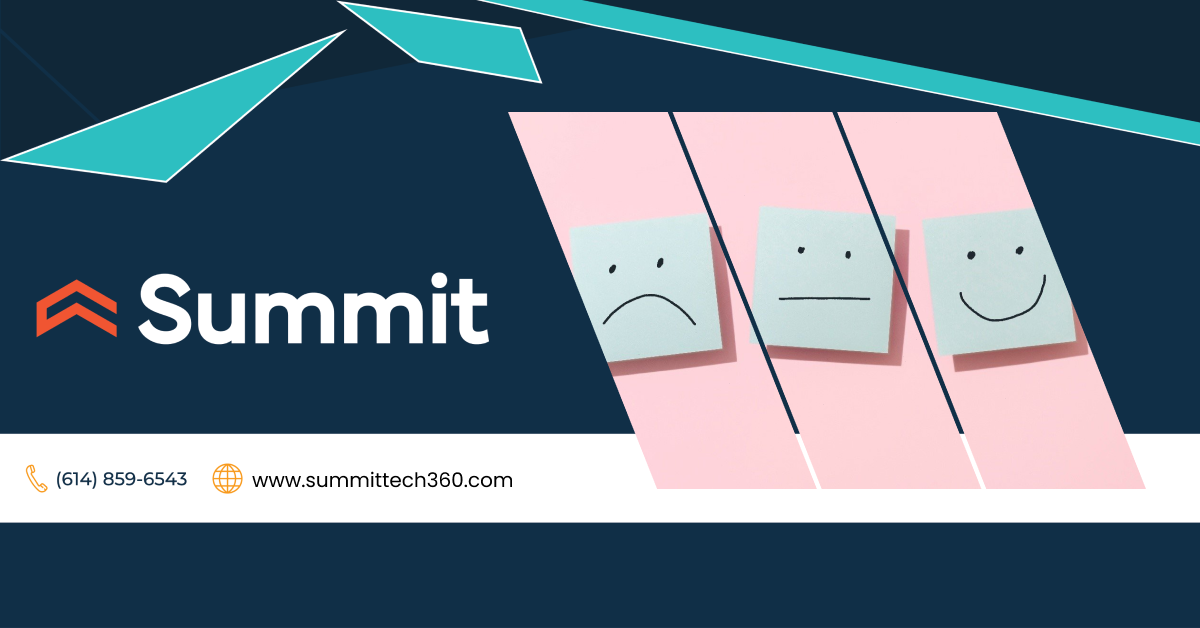One the easiest things to start off on the wrong foot with in Pardot is how you organize your data. All your data.
Lists, prospects, email assets, campaigns, and forms need to be “filed” correctly to fully utilize the tracking and reporting features available with your Pardot (Marketing Cloud Account Engagement) digital marketing tool. Without organization, there is a much higher risk for the business. Just a few negative consequences of disorganized data in Pardot may be:

- Teams wasting time as they search for assets or troubleshoot errors.
- Inaccuracies between Salesforce and Pardot data.
- Manual reporting needed to interpret true marketing performance.
- Inability to accurately report on data due to broken customer journeys
- Incorrect use of prospect data and potential GDPR violations.
- Inaccurate results for KPIs and ROIs.
- Lost or duplicated Campaign assets.
- Higher costs due to maxing out Pardot usage limits.
A key action for keeping your Pardot account organized is to check if there are any sync errors that need to be repaired between Salesforce and Pardot. And any additional systems from which you share data to maintain a 360 degree customer view. You should also check that the Salesforce connector has all of the permissions required. Don’t wait for an automation or reporting feature to fail to discover that your connector is not configured correctly.
By regularly checking in with your connector, you can ensure data is syncing accordingly between the critical platforms and avoid misalignment between the information sales has access to, versus marketing. Enabling features like email send result reporting back to your Salesforce database helps to give sales teams visibility into the results of marketing campaigns and the health of the connector on a daily basis.
Your Pardot Campaigns enable you to track and report on prospects and your marketing efforts, so it’s vital you always associate your assets to the correct Pardot campaign (or Salesforce campaign, if you’ve already got Connected Campaigns turned on – which we recommend!
When your assets are associated with the correct campaign, check for campaigns that are no longer relevant. To keep your Pardot account clutter free, simply remove them to the recycle bin!
It is important we ensure that all of your custom fields are necessary. Frequent reviews of the custom fields created will ensure you are removing any fields which have become redundant.
By reviewing your custom fields on a regular basis, you can also spot if there are fields that you need to add for segmenting data and if you should pull more data from Salesforce for automated email programs running in Pardot!
When creating custom fields it is important to use proper names that make sense and match the corresponding fields in Salesforce if they live there as well. This will help when it comes to reviewing fields in the future.
If a coherent folder structure is already in place, this will save you time when browsing through marketing campaigns and content and also reduce the risk of lost, wasted or duplicated assets.
Use your spare time to organize Pardot marketing assets into logical, relevant folders and sub-folders. Doing this means ensures that your Pardot account will remain transparent, tidy and easy for other Pardot users to access the right assets when they need them.
Proper and agreed upon naming conventions is another great way to ensure your Pardot marketing content is easy to find! With naming conventions in place, you can quickly filter through to find exactly what you’re be searching for. If marketing assets are used in other platforms in addition to Pardot or shared across platforms like Microsoft SharePoint then maintain the naming convention organization wide.
Summit recommends any Admin / Marketing users who create assets in Pardot going forward maintain a consistent naming convention. Set up a company wide naming policy and ensure that everyone follows it. Do not fall victim to using the default naming that Pardot gives files and assets when you upload them to the platform.
Tags help with sorting, organizing, reporting, searching, and more. By using Pardot tags, you can organize our content by Campaign & track Campaign touchpoints. Tags also enable you to keep assets together by brand, business unit, product or service so they are easy to use for future campaigns. Pardot tags can also arrange your content by its type and organize assets (especially lists and email assets) by your prospects!
By adding a tag to all items associated with a Campaign you can easily find them at a later date. This is beneficial if you need to duplicate/copy an asset. Organizing Pardot content in campaign specific folders also make it easy to delete any unused data all at once should that be necessary in the future.
When you upload new files into Pardot you should apply a tag relating to the file type as well as brand and campaign specific tags, such as ‘logo’ or ‘datasheet’ etc. This will make it easier to find the specific file and also allow you to report on particular items.
Apply tags to prospects by using the prospect table or automation rules. This will enable you to easily pull the tagged prospects for either review or reporting. Or to bach move from one campaign to another.
Reviewing your email templates, drafts and list email drafts you can check whether any need to be removed. Companies with multiple Pardot users often have many versions of the same email even though only one is being used to send to leads or customers. Delete the unused versions.
Ask yourself questions. Do we have lots of ‘Test’ emails that can be removed? If so, remove these so they don’t confuse other users and get in the way of finding needed email drafts. Was an employee “learning” to use Pardot by creating multiple emails and not deleting them? Has the same logo or image been uploaded by multiple users and not named according to the naming convention?
If Pardot Lists are no longer used you can send them to the Pardot recycling bin. This is really beneficial as it will not only clean up the account, but any prospects who are associated with the deleted list will not be deleted and will remain in the system.
Of course, Pardot Dynamic Lists are really useful to help organize an account. Dynamic lists are “smart” lists that automatically add or remove prospects based on the criteria you set up. They’re easy to set up and they maintain themselves.
Use Dynamic Lists to automatically segment prospects based on matching a set of rule-based criteria. After you have defined the rule criteria once, the Dynamic List will continuously use that rule to add prospects from the list. If they no longer meet the criteria, they will be removed from the list automatically!
Use these Lists to organize prospects into recipient lists or suppression lists for Pardot Engagement Studio programs or emails.
This is a great way to organize prospects in the back of Pardot, with little work required from your users. But don’t forget to delete dynamic list rules once they are no longer needed. For example, you might have dynamic lists that manage prospects by account rep. If an account rep leaves the company, you no longer need a dynamic list to manage their prospects.
A great thing about the Pardot recycle bin is it never really lets you delete anything (other than content files!). The recycle bin will hold and not permanently delete even after a long length of time.
Anything moved to the recycle bin will remain there until you choose to restore it.
For example, if you delete a specific prospect record this month, and then next month restore them, all of their visitor activity that happened in the meantime will be restored too!
In addition, prospects will also retain all of their previous histories from before they were put in the bin, for example, the lead scores that they had amassed or the forms they had filled out.
When you delete files in Pardot, you need to be confident that they are not actually being used in any active email templates. This links back to your use of naming conventions and tags for assets! Files which are deleted will no longer be visible or available online, so make sure you double and triple check before pressing the delete button.
If you make sure to tag all assets that are being used on a Pardot landing page or email, you will be able to see whether this Pardot file you want to delete is actually being used in a live asset.
You can also retrieve what you have put in the file (this excludes content files, empty folders and dynamic content which cannot be retrieved once they have been deleted). This is great, as you can correct quickly if you move something to the recycle bin that’s still needed.
By accessing your Usage in the admin panel of Pardot you can spot whether you are approaching any of your limits.
Say you are close to reaching the limit of file storage, you should consider upgrading or cleaning up the account by deleting outdated Pardot-hosted files.
This is another great way that the recycle bin can help organize your Pardot account. Anything that has been put into the recycle bin will not count towards your Usage Limits. This means, once you put something in the bin, it will free up more space for the required items you need in Pardot.
Prospects in the recycle bin also do not contribute towards your database limits.
This is very useful if your mailable prospect count is nearing the limit, and you need to start making some decisions as to who gets removed based upon engagement, mailability, etc.
As we touched on earlier, these prospects can be retrieved at any time from the Pardot Recycle Bin. You can use the recycle bin to move inactive prospects that may be cluttering up the database. If these prospects re-engage and submit a form, Pardot will automatically take them out of the recycle bin and place them back into the campaigns and lists they were previously members of.
Ideally, HML (Handlebars Merge Language) should be turned on, as this opens up more advanced levels of personalisation in your emails and landing pages. To ensure you’re getting the most out of your Pardot account it’s vital to stay up to date with the new features available. Summit managed services clients never have to worry about their Pardot instances being outdated as we manage all required updates and system upgrades for you.
Those pop-ups on the dashboard which recommend turning on specific features are there for a reason!
We recognise that even though many companies have been using Pardot for some time and are familiar with the platform, a lot do not know where to begin when it comes to reaping the rewards! Summit provides customization and training to ensure that Pardot is a powerful part of your martech stack.
Contact us today about a Pardot analysis and clean up for your company.